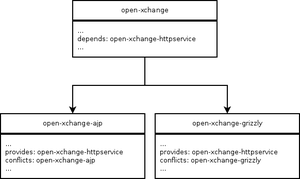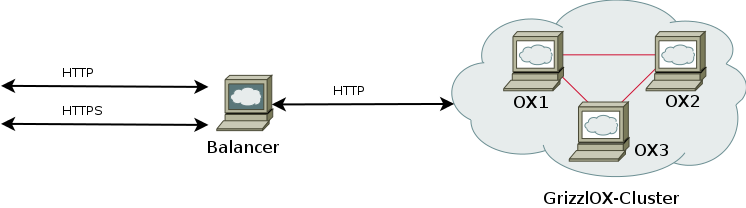AppSuite:Grizzly
From Open-Xchange
Grizzly based backend
HttpService dependency
Default cluster setup
Configuration
Grizzly configuration
Available configuration files
- /opt/open-xchange/etc/server.conf
- /opt/open-xchange/etc/grizzly.conf
- /opt/open-xchange/etc/requestwatcher.conf
Sample configuration
Apache configuration
Install on OX {{#if:App Suite|App Suite| AppSuite}}
Debian GNU/Linux 10.0
Add the following entry to /etc/apt/sources.list.d/open-xchange.list if not already present:
deb https://{{#if:%7C{{{ldbaccount}}}@%7C}}software.open-xchange.com/{{#if:products%7Cproducts%7Cproducts}}/appsuite/stable/backend/DebianBuster/ /{{#if:||
# if you have a valid maintenance subscription, please uncomment the
# following and add the ldb account data to the url so that the most recent
# packages get installed
# deb https://[CUSTOMERID:PASSWORD]@software.open-xchange.com/{{#if:products|products|products}}/appsuite/stable/backend/updates/DebianBuster/ /
}}
and run
$ apt-get update $ apt-get install open-xchange-grizzly
Debian GNU/Linux 11.0
Add the following entry to /etc/apt/sources.list.d/open-xchange.list if not already present:
deb https://{{#if:%7C{{{ldbaccount}}}@%7C}}software.open-xchange.com/{{#if:products%7Cproducts%7Cproducts}}/appsuite/stable/backend/DebianBullseye/ /{{#if:||
# if you have a valid maintenance subscription, please uncomment the
# following and add the ldb account data to the url so that the most recent
# packages get installed
# deb https://[CUSTOMERID:PASSWORD]@software.open-xchange.com/{{#if:products|products|products}}/appsuite/stable/backend/updates/DebianBullseye/ /
}}
and run
$ apt-get update $ apt-get install open-xchange-grizzly