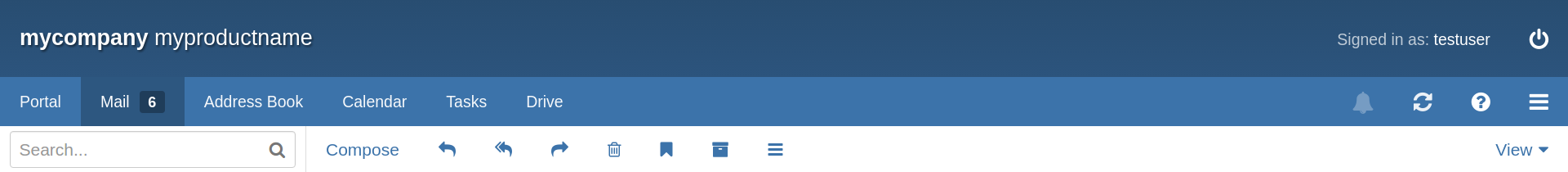AppSuite:Banner: Difference between revisions
From Open-Xchange
(Created page with "This information is valid for 7.8.0 Since AppSuite 7.8.0 it is possible to have a banner on top of the application File:Banner.png By default the banner is disabled, to...") |
mNo edit summary |
||
| Line 1: | Line 1: | ||
This information is valid for 7.8.0 | This information is valid for 7.8.0 | ||
Since AppSuite 7.8.0 it is possible to have a banner on top of the application | Since AppSuite 7.8.0 it is possible to have a banner on top of the application: | ||
[[File:Banner.png]] | [[File:Banner.png]] | ||
| Line 17: | Line 17: | ||
bannerProductName: 'myproductname' | bannerProductName: 'myproductname' | ||
bannerHeight: 60 | bannerHeight: 60 | ||
</pre> | </pre> | ||
note: the leading spaces are important in a .yml file. | note: the leading spaces are important in a .yml file. | ||
This would enable and change the company/product name for all hosts/users. A more fine grained configuration is possible via the configcascade. | This would enable and change the company/product name for all hosts/users. A more fine grained configuration is possible via the configcascade. | ||
Revision as of 12:11, 10 February 2016
This information is valid for 7.8.0
Since AppSuite 7.8.0 it is possible to have a banner on top of the application:
By default the banner is disabled, to use it edit /opt/open-xchange/etc/settings/appsuite.properties and add:
io.ox/core//banner/visible=true
To change the default values you have to add them to /opt/open-xchange/etc/as-config.yml
default:
host: all
bannerCompany: 'mycompany'
bannerProductName: 'myproductname'
bannerHeight: 60
note: the leading spaces are important in a .yml file.
This would enable and change the company/product name for all hosts/users. A more fine grained configuration is possible via the configcascade.