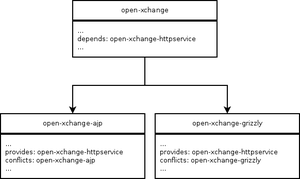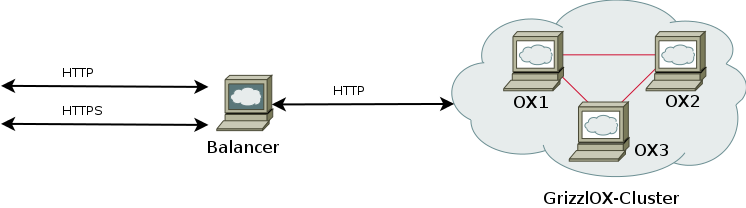AppSuite:Grizzly
Grizzly based backend
Up to OX App Suite we were limited to AJP based communication between the HTTP server and the OX backend server. Starting with the release 7.0.1 of OX App Suite we offer a second HTTP based connector for the communication between the HTTP server and the backend. This new connector is based on Oracle's Project Grizzly - a NIO and Web framework.
HttpService as packaging dependency
The open-xchange package depends on a virtual package called open-xchange-httpservice. This service is provided by both, the old open-xchange-ajp and the new open-xchange-grizzly packages. Only one of these two packages can be installed at a time because they block each other.
Default cluster setup
This picture shows our default cluster setup. It consists of a proxying balancer (in our case Apache) and a cluster of multiple OX App Suite backends. The balancer receives HTTP and/or HTTPS requests and decides which requests should be handled by itself and which should be forwarded to be handled by one of the OX App Suite backends. That's where the AJP or HTTP connector is used.
Configuration
As request logically pass the balancer first, we'll start looking at how to configure this part of our setup before configuring the Grizzly based OX App Suite backends.
Apache configuration
Template:ApacheAppSuiteConf/sandbox
Grizzly configuration
Available configuration files
/opt/open-xchange/etc/server.conf
Next we'll look at the parts of the server.properties that configure the grizzly backend.
/opt/open-xchange/etc/grizzly.conf
Next we'll look at the parts of the server.properties that configure the grizzly backend.
/opt/open-xchange/etc/requestwatcher.conf
Install on OX App Suite
Debian GNU/Linux 11.0
Add the following entry to /etc/apt/sources.list.d/open-xchange.list if not already present:
deb https://software.open-xchange.com/products/appsuite/stable/backend/DebianBullseye/ /
# if you have a valid maintenance subscription, please uncomment the
# following and add the ldb account data to the url so that the most recent
# packages get installed
# deb https://[CUSTOMERID:PASSWORD]@software.open-xchange.com/products/appsuite/stable/backend/updates/DebianBullseye/ /
and run
$ apt-get update $ apt-get install open-xchange-grizzly
Debian GNU/Linux 12.0
Add the following entry to /etc/apt/sources.list.d/open-xchange.list if not already present:
deb https://software.open-xchange.com/products/appsuite/stable/backend/DebianBookworm/ /
# if you have a valid maintenance subscription, please uncomment the
# following and add the ldb account data to the url so that the most recent
# packages get installed
# deb https://[CUSTOMERID:PASSWORD]@software.open-xchange.com/products/appsuite/stable/backend/updates/DebianBookworm/ /
and run
$ apt-get update $ apt-get install open-xchange-grizzly