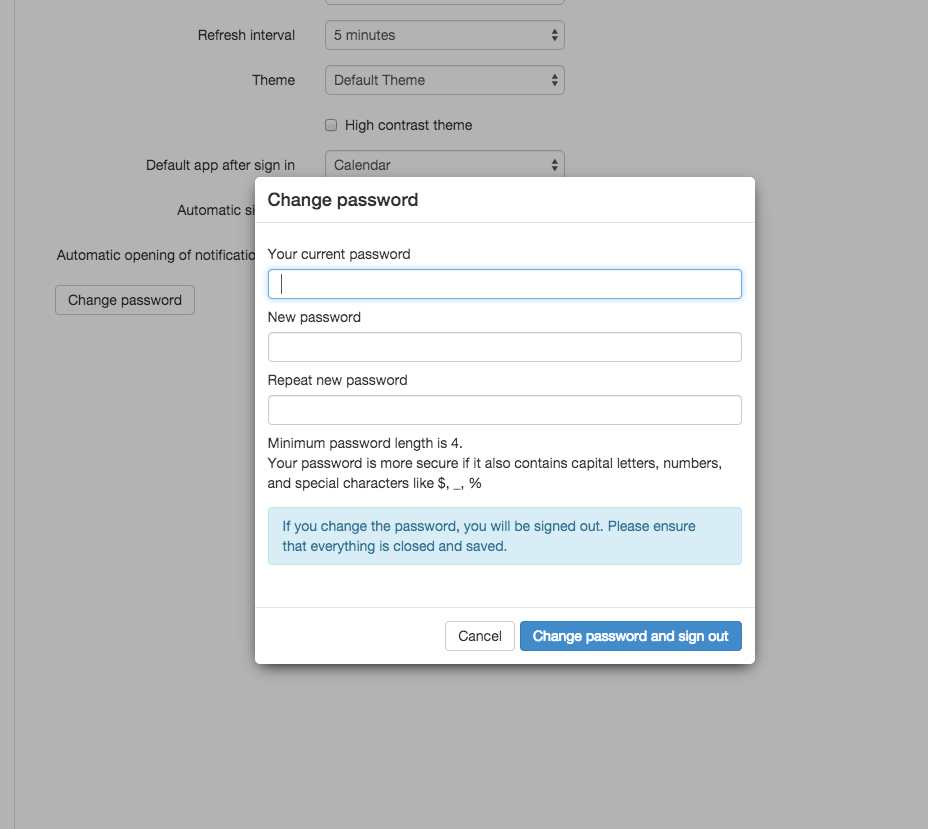ChangePasswordExternal
Introduction
The package open-xchange-passwordchange-script allows you to run a command to change a password in an external subsystem like e.g. LDAP.
Installation
Install on OX AppSuite
Debian GNU/Linux 11.0
Add the following entry to /etc/apt/sources.list.d/open-xchange.list if not already present:
deb https://software.open-xchange.com/products/stable/backend/DebianBullseye/ /
# if you have a valid maintenance subscription, please uncomment the
# following and add the ldb account data to the url so that the most recent
# packages get installed
# deb https://[CUSTOMERID:PASSWORD]@software.open-xchange.com/products/stable/backend/updates/DebianBullseye/ /
and run
$ apt-get update $ apt-get install open-xchange-passwordchange-script
Debian GNU/Linux 12.0
Add the following entry to /etc/apt/sources.list.d/open-xchange.list if not already present:
deb https://software.open-xchange.com/products/stable/backend/DebianBookworm/ /
# if you have a valid maintenance subscription, please uncomment the
# following and add the ldb account data to the url so that the most recent
# packages get installed
# deb https://[CUSTOMERID:PASSWORD]@software.open-xchange.com/products/stable/backend/updates/DebianBookworm/ /
and run
$ apt-get update $ apt-get install open-xchange-passwordchange-script
Enable the password change dialog within the AppSuite Frontend
After the installation of the package, you must explicitly enable the password change dialog for each AppSuite user. The simplest option to do this, is executing the following command:
/opt/open-xchange/sbin/changeuser -c <_context_id_> -u <_user_name_> --access-edit-password on
You can also use all other AppSuite provisioning interfaces like JAVA RMI or SOAP. Please review the corresponding documentation for each interface for details.
Screenshot of the password change dialog within AppSuite -> Settings -> Basic Settings -> Password
Configuration Options
As you see in the screenshot, there are different password options like the min. length etc. Those options can be configured within the following properties file. After you have modified this file, you must restart the open-xchange process.
/opt/open-xchange/etc/passwordchange.properties
To configure the actual script, which gets executed after the user uses the AppSuite password change dialog, you have to edit the following properties file:
/opt/open-xchange/etc/change_pwd_script.properties
And for example add the path to an existing script:
com.openexchange.passwordchange.script.shellscript=/bin/pwchange.pl
INFO: If you implement a custom script, you have to implement pre-defined exit codes for your script, which then get translated to user friendly error messages. The list of pre-defined exit codes are documented within the above mentioned properies file.
IMPORTANT: AppSuite does not ship with any readymade password change scripts. For examples, please see below.
Example Script 1
This example script calls saslpasswd to change the password in the sasldb:
#! /usr/bin/perl -w -T
#
# perlsec(1) for security related perl programming
#
use Getopt::Long;
use strict;
my $user;
my $pw;
my $result;
my $cid;
my $oldpassword;
my $userid;
open(LOG, '>>/var/log/pw.log');
sub log_error {
my $errorstring=$_[0];
print LOG "Error: $errorstring\n";
die "$errorstring";
}
# secure env
$ENV{'PATH'} = "";
$ENV{'ENV'} = "";
$result = GetOptions ("username=s" => \$user,
"cid" => \$cid,
"userid" => \$userid,
"oldpassword" => \$oldpassword,
"newpassword=s" => \$pw);
$user || &log_error("missing parameter username");
print LOG "changing password for user $user\n";
$pw || &log_error("missing parameter newpassword");
my $usersav = $user;
# add a taint check
if ($user =~ /^([-\@\w.]+)$/) {
$user = $1; # $data now untainted
} else {
&log_error("Bad data in '$user'");
}
die "Can't fork: $!" unless defined(my $pid = open(KID, "|-"));
if ($pid) { # parent
print KID $pw;
close KID;
} else {
exec '/usr/bin/sudo', '/usr/sbin/saslpasswd2', '-p', "$user"
or &log_error("can't exec myprog: $!");
}
close(LOG);
Example Script 2
The following script uses ldappasswd to change the password in an LDAP server.
#!/bin/bash
ldappasswd -h my_ldap_server -D "uid=$4,ou=people,dc=example,dc=com" -w $8 \
-s ${10} "uid=$4,ou=people,dc=example,dc=com"
Example Script 3
The following script uses open-xchange-passwordchange-script data to change the password within LDAP
#!/usr/bin/perl -w
# Begin LDAP Stuff
use Net::LDAP;
use Net::LDAP::Extension::SetPassword;
my $cid = $ARGV[1];
my $userid = $ARGV[5];
my $oldpw = $ARGV[7];
my $hostname= 'localhost';
my $rootdn= 'cn=Administrator,dc=example,dc=com';
my $userbind= 'ou=People,dc=example,dc=com';
my $adminpasswd='system';
my $name= $ARGV[3];
my $newpasswd= $ARGV[9];
my $ldap = Net::LDAP->new("$hostname")
or die "Host not found: $!";
open(LOG, '>>/var/log/open-xchange/pw.log');
sub log_error {
my $errorstring=$_[0];
print LOG "Error: $errorstring\n";
die "$errorstring";
}
$name || &log_error("missing parameter username");
print LOG "changing password for $ARGV[2]: $name with $ARGV[0]: $cid and $ARGV[4]: $userid\n";
$newpasswd || &log_error("missing parameter newpassword");
$ldap->bind( "$rootdn", password => "$adminpasswd" );
my $mesg = $ldap->set_password(
newpasswd => "$newpasswd",
user => "uid=$name,$userbind"
);
die "error: ", $mesg->code(), ": ", $mesg->error() if ( $mesg->code() );
close(LOG);